 Process
Analysis Toolkit (PAT) 3.5
Help Process
Analysis Toolkit (PAT) 3.5
Help |
The right panel of the system
editor is used for drawing the process. There are currently four drawing
functions named Add New State, Delete,
Add Link, Export Drawing as Bitmap.
There are some useful hotkeys supported in the TA
canvas: For users with a mouse, the left mouse is used to select an item
and the right mouse is used to access the item's context menu. User can select
multiple items by dragging the mouse pointer to create a selection around the
outside of all the items to be included.
 : This button is used to create
a new state. Choose this button and click anywhere in the canvas. Beside this
way, a new state can be added from the context menu in the canvas by right
click in the canvas and choose New State.
: This button is used to create
a new state. Choose this button and click anywhere in the canvas. Beside this
way, a new state can be added from the context menu in the canvas by right
click in the canvas and choose New State. : Selecting this button will delete
all the currently selected items including states, links, nails.
: Selecting this button will delete
all the currently selected items including states, links, nails.
 : This tool is used to create a new
link connecting two states. Choose this tool first and then choose two states
to be connected. Between choosing two states, if you click anywhere in the
canvas, a new nail will be automatically added to the screen.
: This tool is used to create a new
link connecting two states. Choose this tool first and then choose two states
to be connected. Between choosing two states, if you click anywhere in the
canvas, a new nail will be automatically added to the screen.
 : Export the current canvas to a bitmap. However, the program does not accept
that bitmap as an input of the program.
: Export the current canvas to a bitmap. However, the program does not accept
that bitmap as an input of the program.
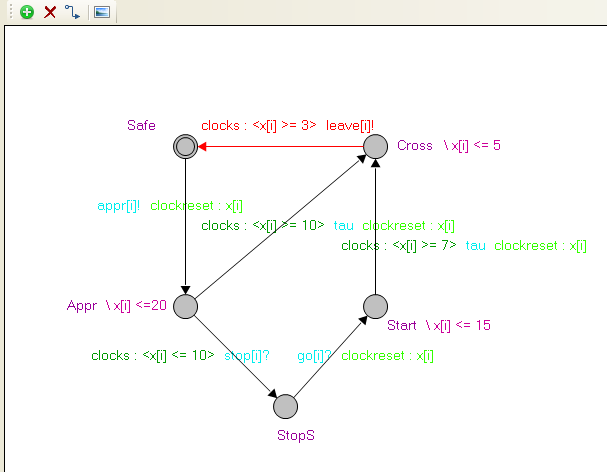
Copyright © 2007-2012 Semantic Engineering Pte. Ltd.